| 123DJ.COM Chicago DJ Equipment Online Superstore - PIONEERDDJ-SR DIGITAL CONTROLLER AT OUR CHICAGO DJ EQUIPMENT STORE! |
 |
Pioneer DDJ-SR: Connections and Part Names |
| Connections |
Be sure the power is off when connecting equipment and changing connections. Be sure to use the USB cable included with this product.
|
| Names of Parts |
Rear panel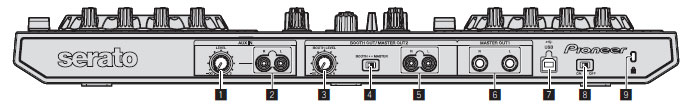
1. AUX IN LEVEL control Adjusts the audio level input to the [AUX IN] terminals. 2. AUX IN terminal Connect to the output terminal of an external device (sampler, portable audio device, etc.) 3. BOOTH LEVEL control Adjusts the level of audio signals output from the [BOOTH] terminal. 4. BOOTH/MASTER selector switch Switches between outputting the sound from the [BOOTH OUT/MASTER OUT 2] terminals for booth monitoring and outputting the master channel. When set to the [BOOTH] side, the master channel sound is output from the [BOOTH OUT/MASTER OUT 2] terminals, regardless of the audio level set for the master channel. The volume level can be adjusted with the [BOOTH LEVEL] control. 5. BOOTH OUT/MASTER OUT 2 terminals Connect to a power amplifier or booth monitor, etc. 6. MASTER OUT 1 terminals Connect powered speakers, etc., here. 7. USB terminal Connect to a computer.
8. ON/OFF switch Turns this unit's power on and off. 9. Kensington security slot Front Panel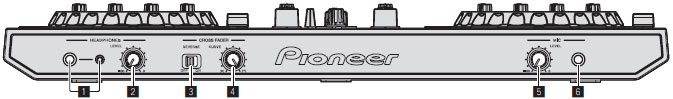
1 HEADPHONES jacks Connect headphones here. Both stereo phone plugs (Ø 6.3 mm) and stereo mini phone plugs (Ø3.5 mm) can be used. 2 HEADPHONES LEVEL control Adjusts the audio level output from the [HEADPHONES] terminal. 3 CROSS FADER REVERSE switch Switches the crossfader left/right.
4 CROSS FADER CURVE control This switches the crossfader curve characteristics.
5 MIC LEVEL control Adjusts the audio level input to the [MIC] terminal. 6 MIC jack Connects a microphone here. |
Phone: 312-846-6192 • Fax: 312-492-8949
Toll Free 1-800-856-8397
CONTACT US - BEAT A PRICE - GEAR RENTAL - TRACK YOUR PACKAGE - RETURNS / WARRANTY INFO
ABOUT US - SHIPPING INFO - PURCHASE ORDERS - CUSTOM INSTALLATION - TERMS




If you don't see it, it doesn't mean we don't have it. If you are interested in a certain product, but don't see it on our website, please call us or e-mail us!
*All products subject to available stock.
Copyright © 2014 by www.123DJ.com